 Assalamualaikum!
Assalamualaikum!Today I Will Share With You How To Root or Unroot Your Any version Android Device 1000% Working And Full Tested. Just Follow Me Step By Step.
At First Download The File in Your Computer/Laptop Click Here.
Then Install It.
Open The Software.
Must Allow Internet Connection in your PC.
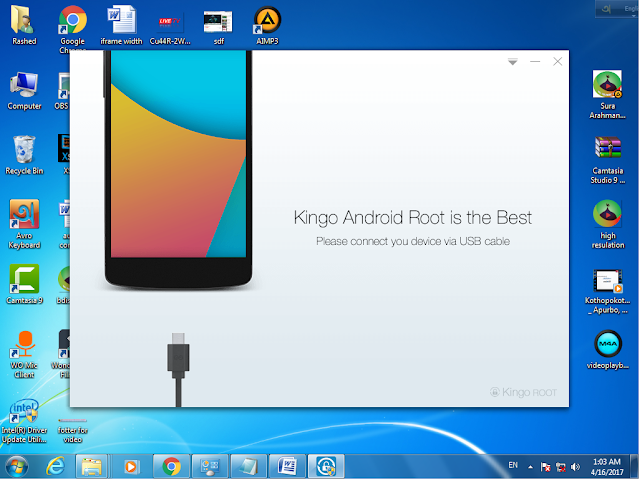
Then Connect Usb Data Cable Your PC To Android Device .
Then Turn On Usb Debugging. As Like ScreenShot.
Go To Your Mobile Setting.
Then Click Developer Options.
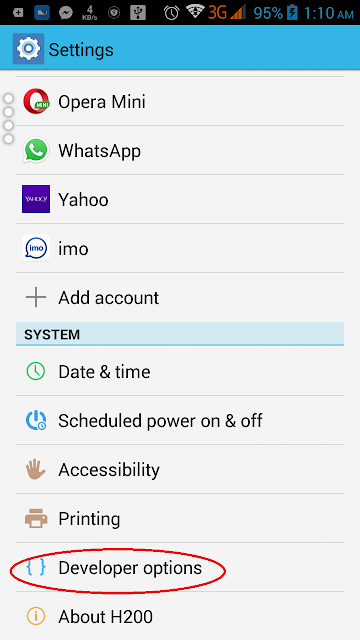
Then On Usb debugging.
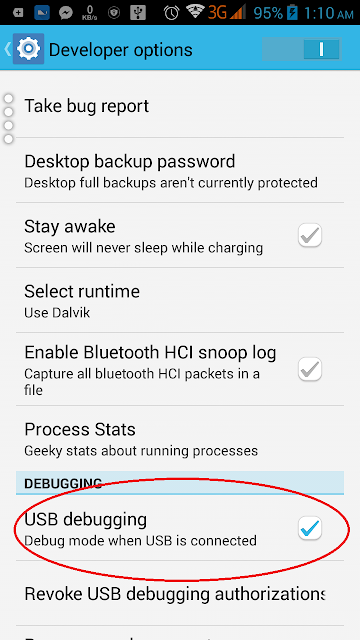
Then Show The Window Your Phone.
Click Ok.
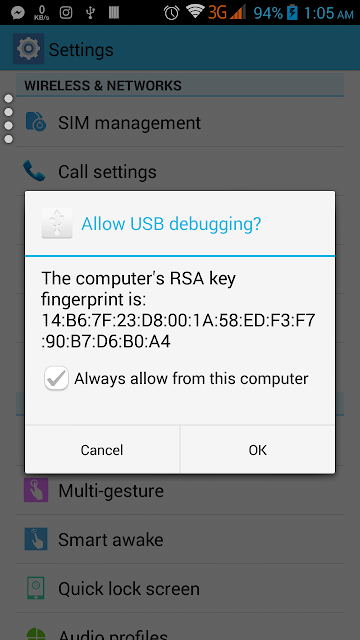
Wait For Connect.
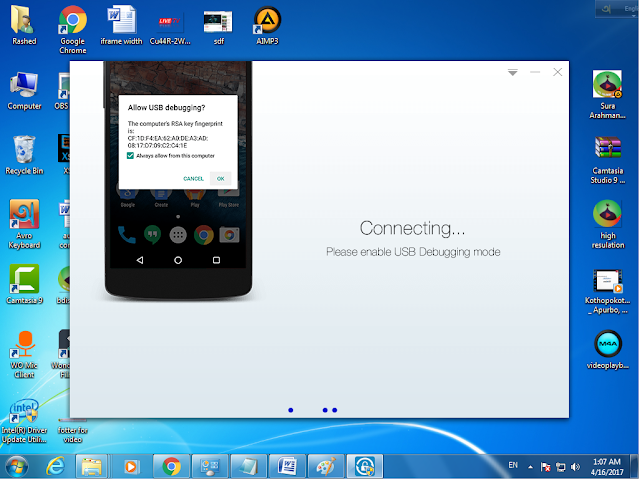
Then Downloading Automaticly device Driver Software.
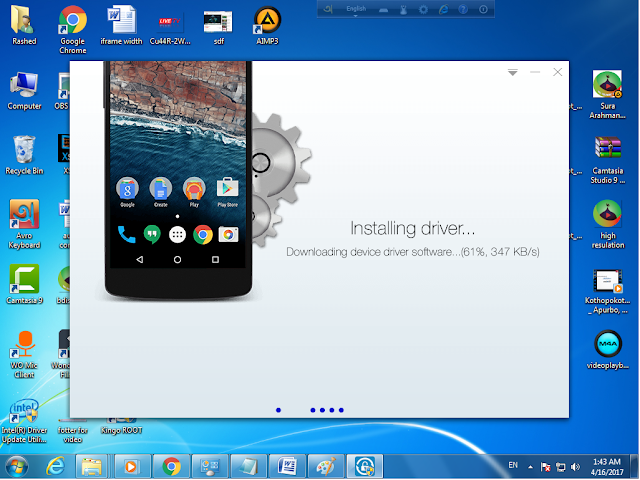
When Show This Window then Disconnect Usb Cable Form PC.
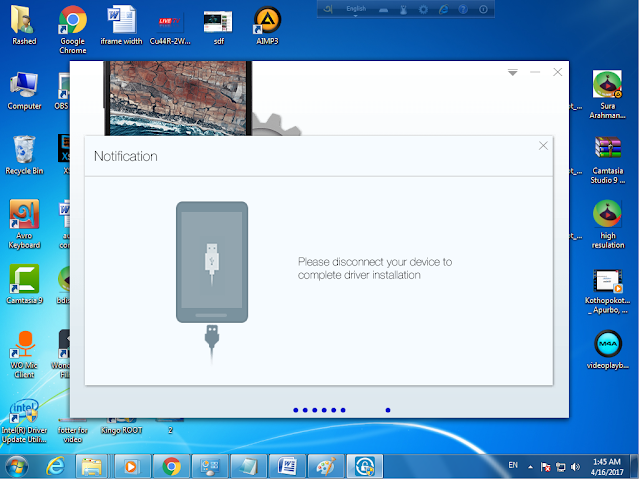
When Successful Driver Installing then Again Connect Usb Cable Android to Your PC.
Then Click Root.Then Start Rooting.
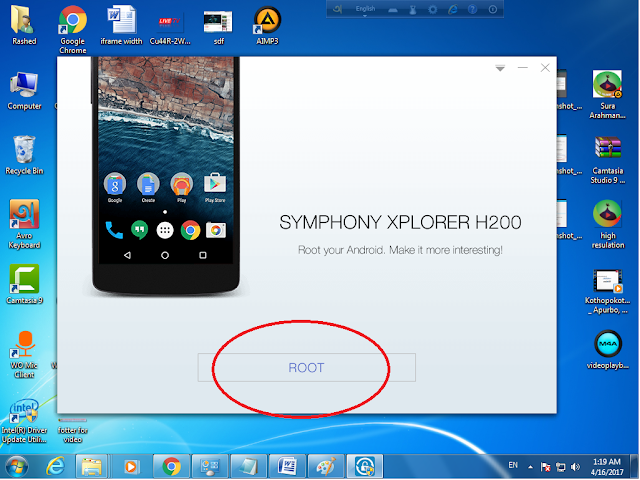
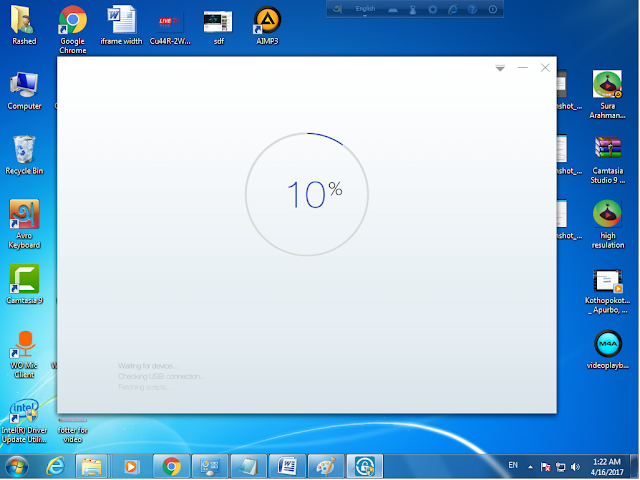
Then Complete 100% Show The Window "ROOT SUCCEED".
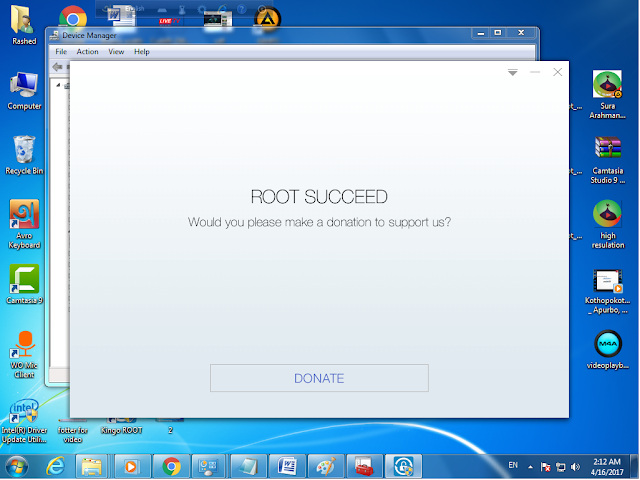
How To Check Root.
Download Any Root Checker On Google Play Store.
Then Open Apps.
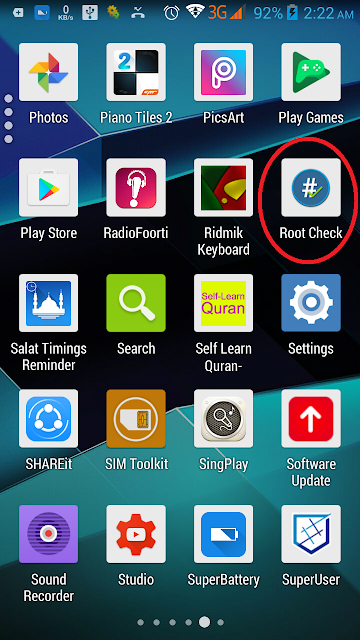
See You Have Rooted :)
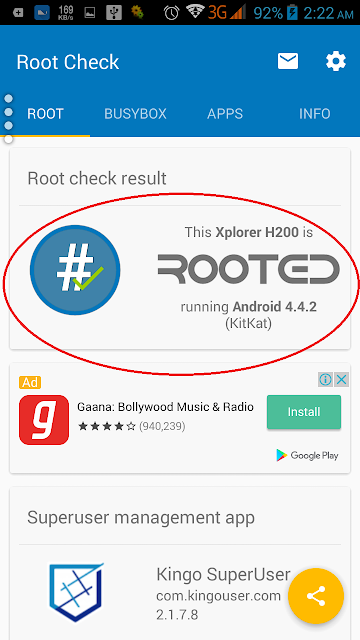
How To Remove Root or Unroot Android.
Same Method Connect Android Device to Pc on Usb Data Cable.
And Click Remove Root.
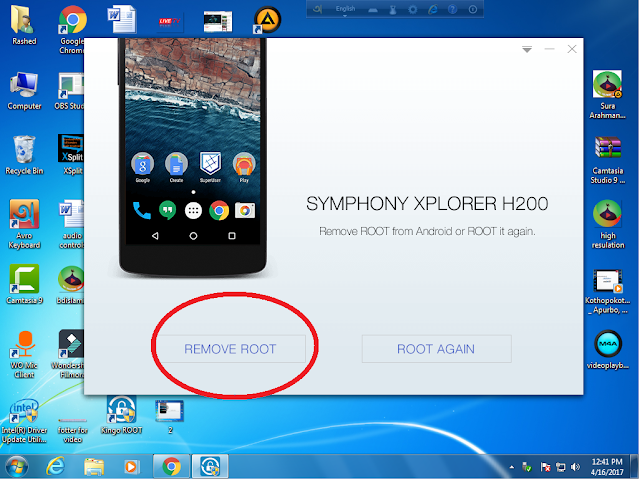
Thanks for See The Post. Any Problem Just Comment Here. Like & Share The Post and Visit Regular The Blog.




nice
ReplyDeleteI recently came across your blog and have been reading along. I thought I would leave my first comment. I don't know what to say except that I have enjoyed reading. Nice blog. I will keep visiting this blog very often. Towelroot Android
ReplyDeleteThanks for Comment..
Delete